Customizing the editor
You can customize editor settings in the View menu.
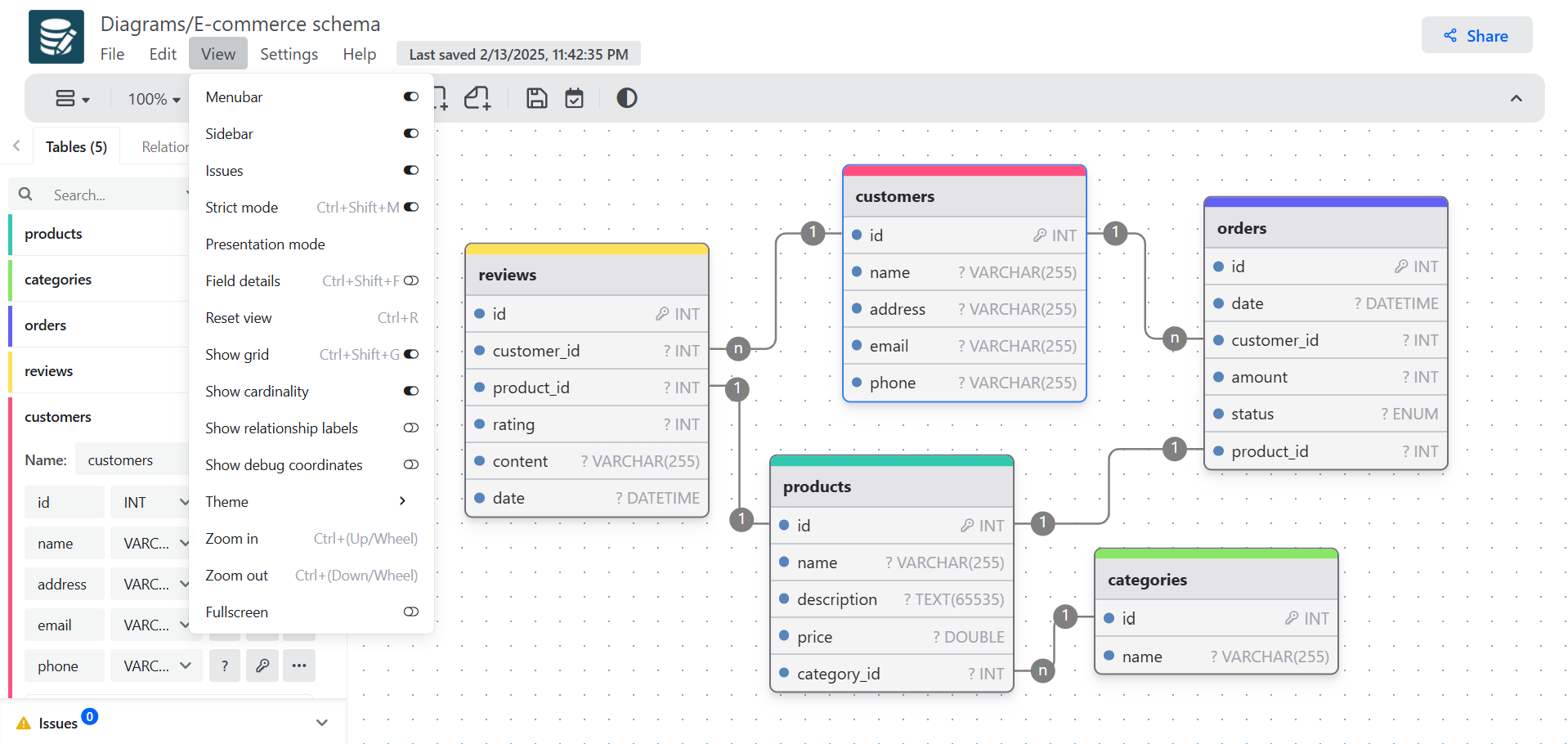
Settings
| Setting | Description | Shortcut |
|---|---|---|
| Menubar | Toggle the menubar (header section containing diagram name and menus) | N/A |
| Sidebar | Toggle the sidebar (panel to the right) | N/A |
| Issues | Toggle the issues section in the sidebar | N/A |
| Strict mode | Disable error checking | Ctrl+Shift+M |
| Presentation mode | Enter presentation mode | N/A |
| Field details | Disable showing pop ups when you hover over tables | Ctrl+Shift+F |
| Reset view | Set the canvas cooridantes and zoom to default | Ctrl+R |
| Show grid | Toggle the canvas grid | Ctrl+Shift+G |
| Show cardinality | Toggle showing cardinality labels(1, n) for relationships | N/A |
| Show relationship labels | Toggle showing relationship names on the diagram | N/A |
| Show debug coordinates | Display debug coordinate information | N/A |
| Theme | Set the editor theme to dark or light | N/A |
| Zoom in | Set editor zoom | Ctrl+(Wheel/Up) |
| Zoom out | Set editor zoom | Ctrl+(Wheel/Down) |
| Fullscreen | Enter fullscreen | N/A |